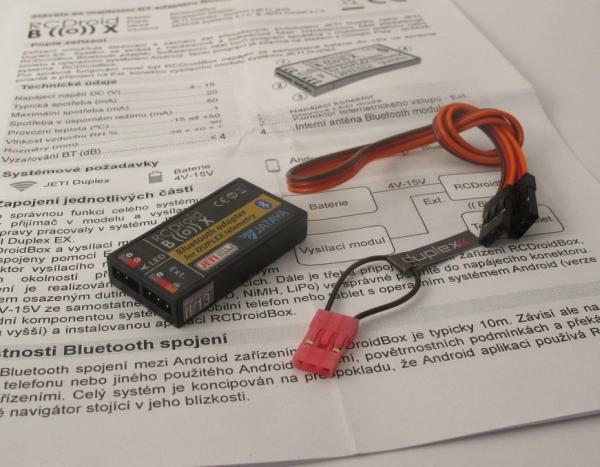Terms & Conditions
Please do not send any messages trying to compare prices with unknown shops. We will only match with official shops located in Europe.
A store that has no physical shop, no showroom, no physical contact info, no return policy, including 'home garage shops' are NOT considered as an official store.
We are working hard to bring you low prices. But selling a product without warranty (after-sales service) is not our vision. Sometimes our support and advice is worth more important then the product itself.
To receive a price match, please read the conditions and make sure you qualify for a price match and then submit a request using the price match form on the product page.
Conditions:
- Price matches are honored on identical items only. Same brand, same tech specs, same warranty conditions. *
- The item must be brand new, make sure the company you want to match has the product IN STOCK!
- We only price match with official stores within the EU and the products have to come from official importer/producer in Europe.
- The competitor must be a physical and authorized dealer of the item you wish to purchase.
- Special sales or events cant be covered with price match policy.
- If you happen to find a lower price (please check shipping costs!) on an identical item, just show us the price (including delivery costs).
- Sometimes due the Prices updates some companies showing old -not updated prices. be aware about this
* Some products within EU have different sockets, example UK chargers which do not fit in Europe.
How to Apply:
Simply fill a price match request online at the time of order by including the competitor's URL for the item in the comments section of your order form.
This is an individual response, We will acknowledge your request within 24-48h and provide instructions for next steps.
Please note this is a manual process and you will not be able to physically adjust the price on your on-line order.
If you need a more immediate response, please call +32 486 808080.
Remarks:
Our price match does not apply to competitor's bonus offers, free offers, auction websites, non-retail (wholesale) websites, private sales, special orders, typographical errors, clearance sales, liquidation sales, mail-in rebate offers, or where a service commitment is included in the transaction.
Internet competitor offers must include shipping and handling charges as the basis for comparison.
Certain UK products are not covered by European warranty. Check with us for compatibility issues.
Price matching is subject to providing proof of the manufacturer's part number and availability of the product. (i.e. current dated advertisement, register receipt, copy of webpage or catalog page) of a lower price.
Please consider the price matching as an action of good will, we reserve the right to refuse any request.
These terms and conditions may change at any time without notice.